发送微信订阅消息
该接口给特定的用户发送一个特定的订阅消息
发送 QQ 订阅消息需要 3.11 以上版本。
可以通过查询接口在发送前查询可用订阅
智能过滤需要个人版及以上套餐版本
BaaS.wechat.sendSubscribeMessage(data)
参数说明
data 是 Object 类型,它包括以下几个属性
| 参数 | 类型 | 必填 | 说明 |
|---|---|---|---|
| recipient_type | String | 是 | 推送类型,可选值: user_id、user_list、user_group、schema_user |
<recipient_params> |
Array、Integer、String、Object | 是 | 根据recipient_type来填写不同的参数名, 详见下方表格说明 |
| template_id | String | 是 | 模板 ID (微信后台配置) |
| keywords | Object | 是 | 关键字,请参照 微信官方文档 |
| schema_name | String | 否 | 数据表名,如果 recipient_type 为 schema_user 则为必填项,表示对该表名的数据表进行用户筛选 |
| page | String | 否 | 点击模板卡片后的跳转页面,仅限本小程序内的页面。支持带参数。该字段不填则模板无跳转。 |
| can_send_subscription_message | Boolean | 否 | 是否过滤无效用户 |
| miniprogram_state | String | 否 | 跳转小程序类型:developer 为开发版;trial 为体验版;formal 为正式版;默认为正式版 |
| subscription_message_rate_limit | Object | 否 | 订阅消息限流控制,参数详见下方 RateLimit 类型说明 |
| template_message_rate_limit | Object | 否 | 模版消息限流控制,参数详见下方 RateLimit 类型说明 |
| recipient_type 类型 | recipient_params | 类型 | 说明 |
|---|---|---|---|
| user_id | user_id | Integer | 推送单个用户,传入用户 ID (对应 _userprofile 表中的 id 字段) |
| user_list | user_list | Integer Array | 推送批量用户,传入用户 id 列表 |
| user_group | user_group_name | String | 用户组名,注意这里是提交用户组名称,而不是用户组 id |
| schema_user | user_profile_filters | String | 对指定数据表的查询条件,用于筛选用户 |
RateLimit 类型说明:
| 属性 | 类型 | 必填 | 说明 |
|---|---|---|---|
| interval | Number | 是 | 时间间隔 |
| limit | Number | 是 | 每批次发送条数 |
请求示例 - user_id
let data = {
recipient_type: 'user_id',
user_id: 23425,
template_id: "tadfDf23asdi8dfd",
page: "pages/index/index",
keywords: {
thing01: {
value: "书籍",
},
number01: {
value: "50.5",
}
},
subscription_message_rate_limit: {
"interval": 10, // 间隔秒数
"limit": 1000 // 每批数量
}
}
BaaS.wechat.sendSubscribeMessage(data).then(res => {
// 发送成功
}, err => {
// 发送失败
})
请求示例 - user_list
let data = {
recipient_type: 'user_list',
user_list: [123, 456, 789],
template_id: "tadfDf23asdi8dfd",
// 其他参数
}
BaaS.wechat.sendSubscribeMessage(data)
user_list 的长度不能超过 1000
请求示例 - user_group
let data = {
recipient_type: 'user_group',
user_group_name: '运营人员',
template_id: "tadfDf23asdi8dfd",
// 其他参数
}
BaaS.wechat.sendSubscribeMessage(data)
请求示例 - schema_user
schema_user 允许同时存在 user_profile_filters 和 user_group_name 参数
如果 recipient_type 为 schema_user 且参数中包含 user_group_name 字段,
则 user_profile_filters 字段中,最外层的 $and 或 $or 不能省略。
let data = {
recipient_type: 'schema_user',
user_profile_filters: {
"$and": [
{
"is_authorized": {"$eq": true}
},
{
"array_field": {
"$in": [
"value_1",
"value_2"
]
}
}
]
},
user_group_name: ['运营人员', '技术人员'],
template_id: "tadfDf23asdi8dfd",
// 其他参数
}
BaaS.wechat.sendSubscribeMessage(data)
其中 keywords 为微信后台中实际关键词对应的键值
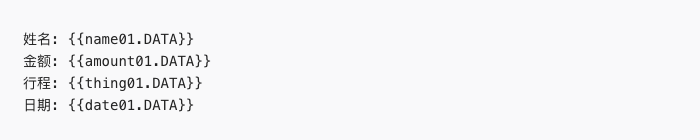
user_profile_filters 语法
| 操作符 | 示例 | 示例说明 |
|---|---|---|
| = | { a:{ $eq: '123' } } | a == '123' |
| < | { a: { $lt: 22 } } | a 小于 22 |
| <= | { a: { $lte: 22 } } | a 小于等于 22 |
| > | { a: { $gt: 22 } } | a 大于 22 |
| >= | { a: { $gte: 22 } } | a 大于等于 22 |
| in | { a: { $in: [123, 456] } } | a 存在于 [123, 456] , eg: 123 in [123, 456] |
| range | { a: { $range: [0, 5] } } | a 存在于 [0, 1, 2, 3, 4] 中, eg: 1 in [0, 1, 2] |
| != | { a: { $ne: '123' } } | a 不等于 '123', eg '456' != '123' |
| not in | { a: { $nin: [123, 456] } } | a 不在 [123, 456] 中, eg: 888 不在 [123, 456] 中 |
| contains | { a: { $contains: '123'} } | a 包含 '123', eg: 'abc123' 包含 ‘123’ |
| regex | { a: { $regex: '123', $options: 'g'} } | a.match(/123/g) |
| all | { a: { $all: [1, 2, 3] } } | a 包含了 [1, 2, 3] , eg: [1, 2, 3] 包含了 [1, 2] |
| is null | { a: { $isnull: true} } } | a 是否为空 |
| center | { a: { $center: {"radius": 123, "coordinates": [1, 2]} } } | 请参考withincircle |
| intersects | { a: { $intersects: {"type": GEOJSON, "coordinates": [1, 2]} }} |
请参考include |
| nearsphere | { a: {"$nearsphere":{"geometry":{"type":"Point","coordinates":[1,2]},"min_distance":3,"max_distance":4}} } | 请参考withinRegion |
