API 网关使用指南
API 网关分成前后端服务,前端主要为接收客户端请求,并对其进行有效性校验及请求参数格式化后,再交给后端进行处理。
详细的控制台配置流程参考:点我直达
后端服务暂只支持云函数
云函数
云函数在被 API 网关作为后端服务时,其可以使用的传入参数及返回数据都与普通的云函数不一样。
需要注意,如 API 网关中 API 对应的云函数没有返回正确的数据格式时,该 API 则会响应失败。
云函数传入参数
传入参数在数据结构上没有改变,与云函数代码格式 中描述的一样。
其中变化的主要有以下几点:
- eventType 的取值为
api_gateway request.meta中新增 API 网关请求相关的信息- 由于 API 网关会配置自定义的认证、鉴权逻辑,所以
request.user不再提供,如需在云函数中识别请求的用户,可从 request 携带的 headers 等参数,如 cookie、token 等获取相关信息后进行。
event.request.meta 对象数据结构说明
| 包含字段 | 类型 | 说明 |
|---|---|---|
| request_method | String | 请求方法(始终为大写字母, 如 GET/POST 等) |
| query_string | Object | 请求中包含的 Query string |
| headers | Object | 请求中提交的自定义 Headers(预先在 API 的参数设置后才可以使用) |
| request_path | String | 请求路径(详细信息参见下文) |
| nested_arguments | Array | 请求路径中配置的位置参数(详细信息参见下文) |
| named_arguments | Object | 请求路径中配置的命名参数(详细信息参见下文) |
| ip_address | String | 调用客户端地址 |
| user_agent | String | 调用客户端 User-Agent |
示例:
{
"request_method": "GET",
"nested_arguments": [],
"named_arguments": {},
"request_path": "/hello-world/",
"query_string": {"query": ["1", "2"], "string": ["1"]},
"headers": {
"customer-headers": "foo"
},
"ip_address": "127.0.0.1",
"user_agent": "user-agent",
}
请求路径
API 网关在定义 API 路径时,支持使用符合正则表达式语法来定义请求路径及其参数,以便更好地构造成动态路径。
比如,在控制台设置路径(位置表达式):
/article/(\d+)/
或者,在控制台设置路径(命名表达式):
/article/(?P<article_id>\d+)/
客户端在请求时,云函数即可对路径及其参数进行获取,在客户端请求路径为:/article/123/ 时,event.request.meta 中通过 nested_arguments 或者 named_arguments 获取参数。
示例:
位置参数
{ "request_method": "GET", "nested_arguments": ["123"], "named_arguments": {}, "request_path": "/article/123/", "query_string": {}, "headers": {}, "ip_address": "127.0.0.1", "user_agent": "user-agent", }命名参数
{ "request_method": "GET", "nested_arguments": [], "named_arguments": {"article_id": "123"}, "request_path": "/article/123/", "query_string": {}, "headers": {}, "ip_address": "127.0.0.1", "user_agent": "user-agent", }
更详细的说明及语法介绍,请查看API 网关定义 API 路径指南
event.data 对象说明
目前知晓云 API 网关支持接收以下格式的内容:
- JSON(Content-Type:
application/json) - XML(Content-Type:
application/xml)
API 网关会将 JSON/XML 内容转为 JavaScript 合法类型,使得云函数内部中无需再次解析,提升使用效率。
其中 XML 内容的会从字符串转为对象,如用户的请求内容为:
<xml>
<return_code><![CDATA[SUCCESS]]></return_code>
<return_msg><![CDATA[OK]]></return_msg>
</xml>
转换后可使用的内容则为:
{
"xml": {
"return_code": "SUCCESS",
"return_msg": "OK"
}
}
云函数返回结果
在 API 网关调用的云函数中,需要指定返回结果为以下对象结构,如:
{
"content": "hello, world!",
"content_type": "text/plain",
"status_code": 200
}
对象说明
| 包含字段 | 类型 | 说明 |
|---|---|---|
| content | String | 响应内容 |
| content_type | String | 响应内容的类型 |
| status_code | Integer | 响应状态码 |
响应内容类型支持以下几种:
- text/plain
- text/html
- application/json
- application/xml
状态码使用可阅读资料:https://developer.mozilla.org/en-US/docs/Web/HTTP/Status
示例代码
返回内容为 text/plain 类型
exports.main = async function helloWorld (event) {
var response_data = {
content: "hello, world!",
content_type: "text/plain",
status_code: 200
}
// Do something...
return response_data
}
返回内容为 text/html 类型
exports.main = async function helloWorld (event) {
var response_data = {
content: "<html><body><h1>hello, world!</h1></body></html>",
content_type: "text/html",
status_code: 200
}
// do something...
return response_data
}
返回内容为 application/json 类型
exports.main = async function helloWorld (event) {
var response_data = {
content: "{\"hello\": \"world\"}",
content_type: "application/json",
status_code: 200
}
// do something...
return response_data
}
返回内容为 application/xml 类型
exports.main = async function helloWorld (event) {
var response_data = {
content: "<xml><hello>world!</hello></xml>",
content_type: "application/xml",
status_code: 200
}
// do something...
return response_data
}
认证方式
API 网关支持开发者选择以下几种认证方式:
- 免鉴权
- JWT
若开发者选择免鉴权的认证方式,则 API 网关在收到匿名请求时,也可以通过认证。
推荐开发者对信息较为敏感的网关请求采用 JWT 的认证方式。
JWT 认证
当开发者在控制台为网关 API 成功绑定所使用的 JWT 后,开发者即可使用该 JWT 完成接口认证。
在 API 请求中,传递如下 http headers -- Authorization: Bearer <token>,其中 token 通过当前路由绑定的 JWT 密钥生成。
token 生成方式如下:
- 首先指定使用算法 HS256;
- 不特别指定 JWT 签名所使用的 payload ,开发者可选择对一个空的 {} 进行签名,也可选择设置 JWT 提供的官方字段 exp(过期时间)/nbf(生效时间) 等规定 token 有效期;
- 使用 HS256 算法、JWT 签名所需 payload 以及路由绑定的 JWT 密钥,即可生成认证所需的 token。
服务器在收到 Authorization header 中的 token 之后,将校验其有效性,若 token 校验不通过则将返回 401 错误码。
自有域名
API 网关支持开发者使用自有域名作为网关请求域名。
使用自有域名时,需要先为您的二级域名在知晓云接入 API 域名备案点我直达。
由于一个域名只能绑定一个 API 网关,建议在绑定网关时使用三级域名。
即,若开发者已在知晓云接入 example.com 的 API 域名备案,则开发者可使用形如 example.example.com 的域名进行 API 网关自有域名绑定。
在绑定 API 网关自有域名后,开发者需要在域名服务商处解析 CNAME。
CORS 启用
跨源资源共享(CORS) 是一项浏览器安全功能,该功能限制从在浏览器中运行的脚本启动的跨源 HTTP 请求。若开发者需要跨源访问 API 网关中添加的路由,则需要在控制台中为 API 网关路由手动启用 CORS 功能。
勾选支持 CORS 以后需要填写正确的安全域名,只有在指定域名下,才能正常请求该 API 网关路由。假设开发者将从 http://localhost:8080/ 发起请求,则在安全域名配置框中输入 http://localhost:8080 即可。
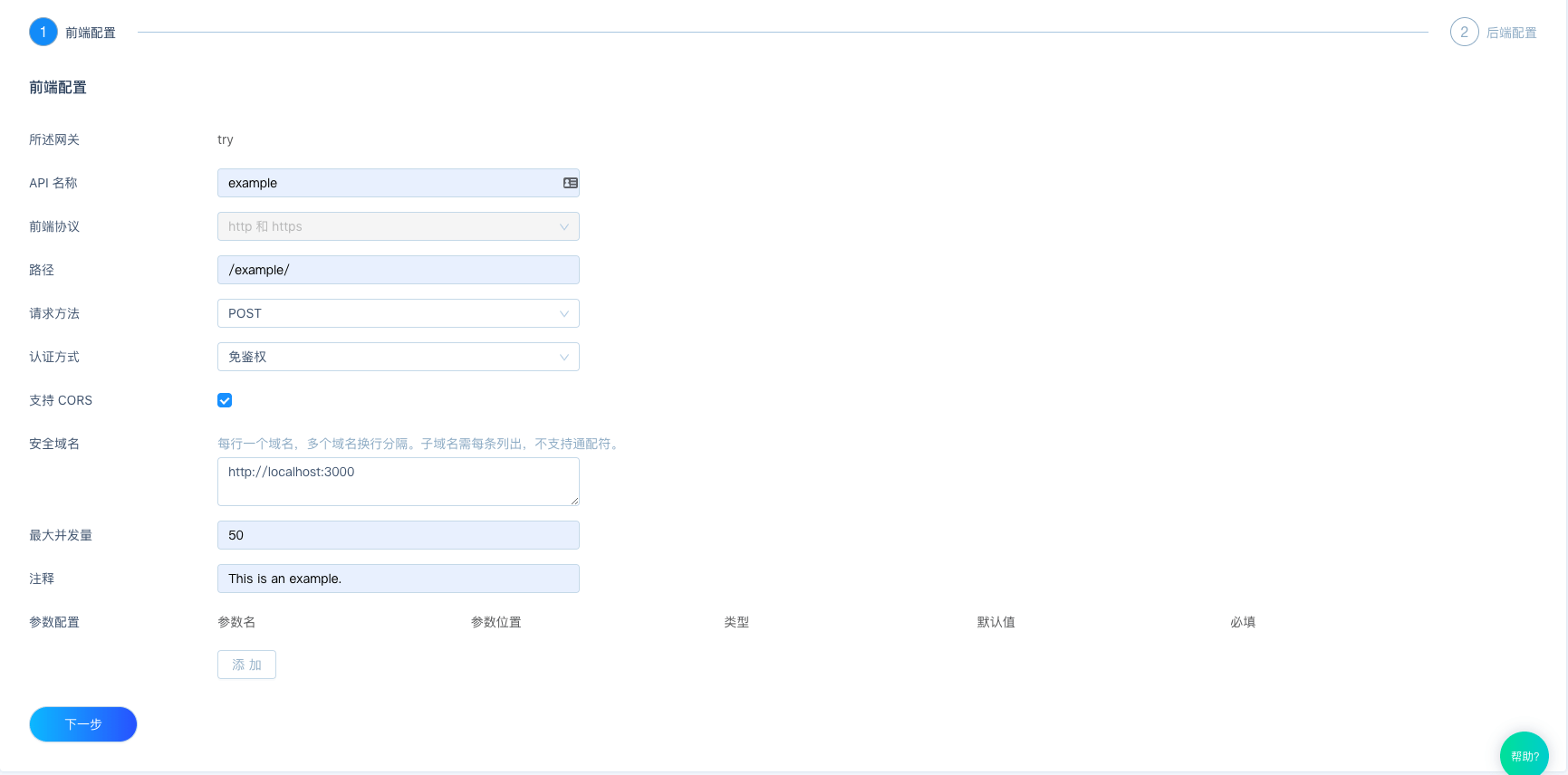
代码示例
var axios = require('axios')
axios({
url: 'https://example.minapp-faas.com/example/',
method: 'post',
data: {
test: 'example'
}
}).then(res => {
console.log(res.data)
})
返回示例
{
"data": {
"test": "example"
},
"debug": false,
"eventType": "api_gateway",
"jobId": "11****************************62",
"miniappId": 1,
"request": {
"meta": {
"headers": {},
"ip_address": "127.0.0.1",
"named_arguments": {},
"nested_arguments": [],
"query_string": {},
"request_method": "POST",
"request_path": "/example/",
"user_agent": "user-agent"
}
},
"signKey": "iG****************************Qw",
"timeLimitInMS": 5000,
"timezone": "Asia/Shanghai"
}
